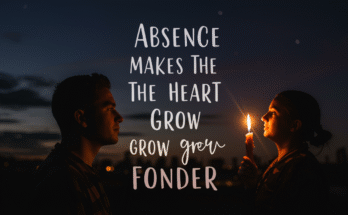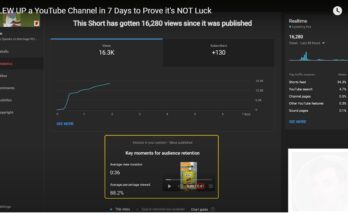(No Face, No Voice Needed)

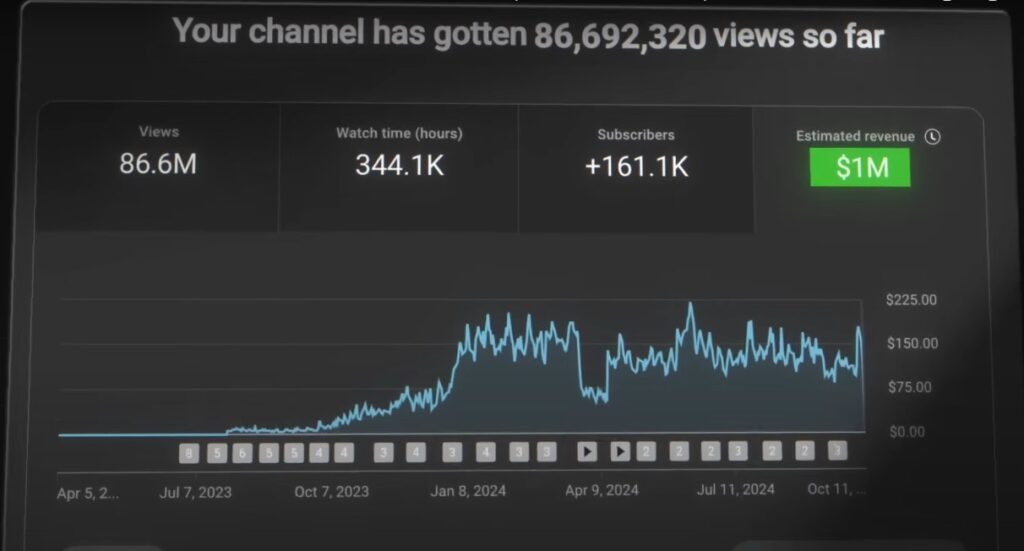
If you’re sitting at home right now with zero dollars to your name, this step-by-step guide might just change everything. In this post, you’ll learn a powerful method to earn a full-time income on YouTube—no filming, no voiceovers, no editing experience required.
💡 Why Animated Kids’ Videos Are a Hidden Goldmine
Animated music videos for children get millions of views and generate massive ad revenue. Some channels are earning $1 million+ a month, and you don’t need to be a pro to join them.

Thanks to AI tools, you can now create these videos from your laptop, for free or with tiny investments.
🛠 Tools You’ll Be Using
Here are the tools that will automate most of the work:
| Tool | What It Does | Link |
| ChatGPT | Writes song ideas & lyrics | chat.openai.com |
| Suno AI | Creates AI-generated songs | suno.com |
| Hilu AI | Generates animated videos | hilu.ai |
| Pixels AI | Makes thumbnails | pixelai.art |
| CapCut | Edits your video | capcut.com |
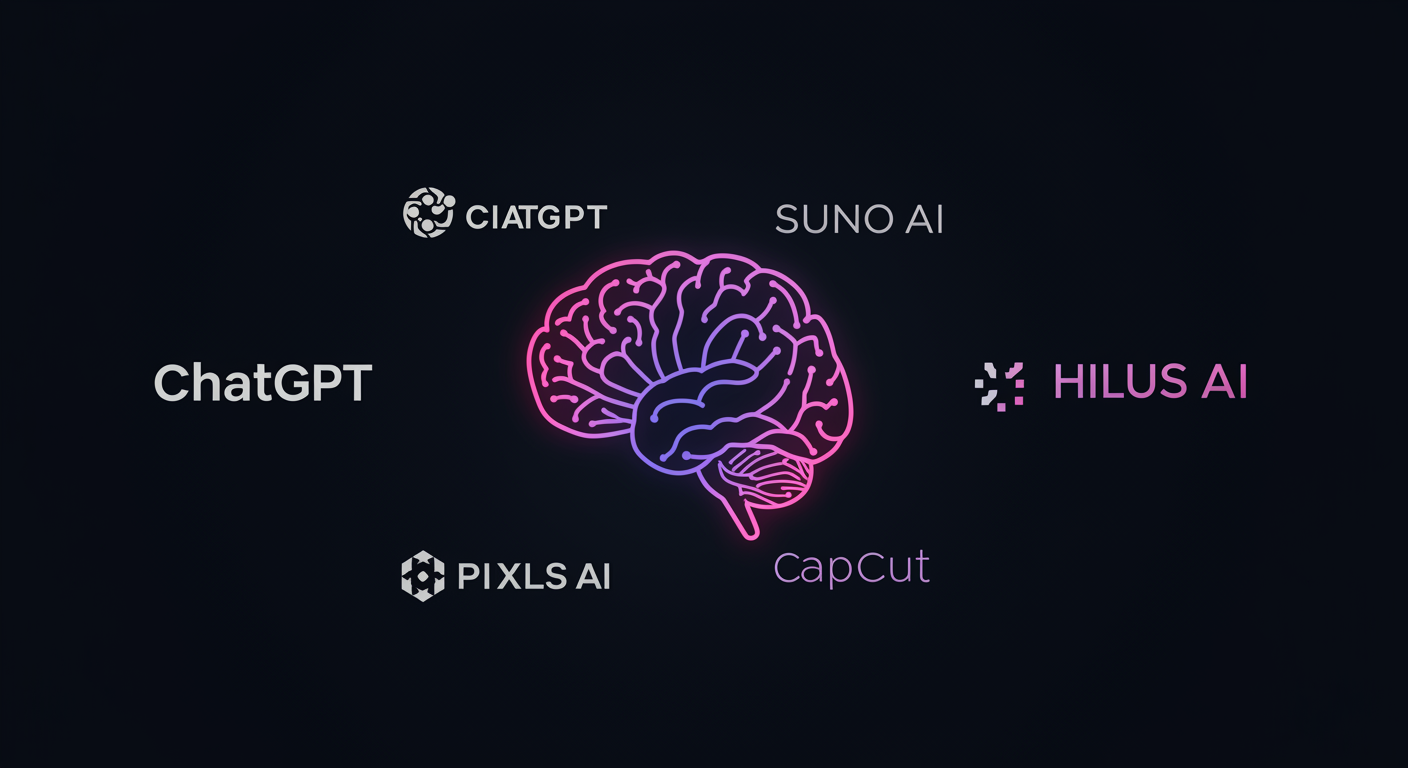
Step 1: Generate a Song Idea Using ChatGPT
Use this prompt in ChatGPT:
Prompt: “Give me 10 song ideas for kids about animals.”
Pick your favorite. For example: “The Animal Dance Party”.
Step 2: Write the Lyrics
Now tell ChatGPT:
“Write lyrics for a kids’ song titled ‘The Animal Dance Party’. Keep it simple and fun.”
Clean it up by saying:
“Remove the headline texts and emojis.”
Step 3: Create Music with Suno AI
- Go to suno.com and log in.
- Click “Create”.
- Toggle to Custom Mode.
- Paste your lyrics.
- Set the style to “children’s pop”.
- Name your track.
- Click Generate.
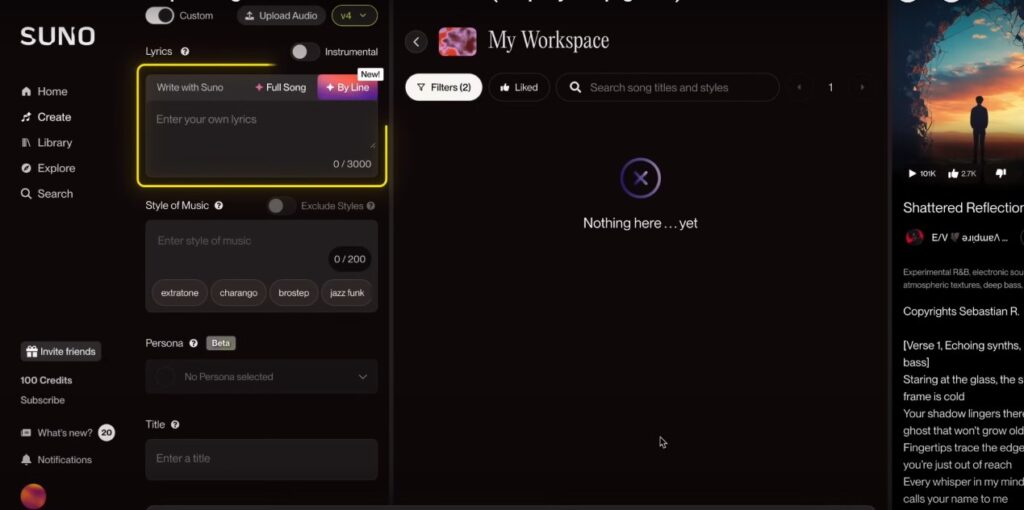
Download the version you like best.
Step 4: Create Animated Scenes Using Hilu AI
- Go to hilu.ai and create a free account.
- Click Text to Video.
- Use ChatGPT to break your song into visual prompts like:
“A happy lion dancing in the jungle. Disney Pixar style. Cartoon. Bright background.”
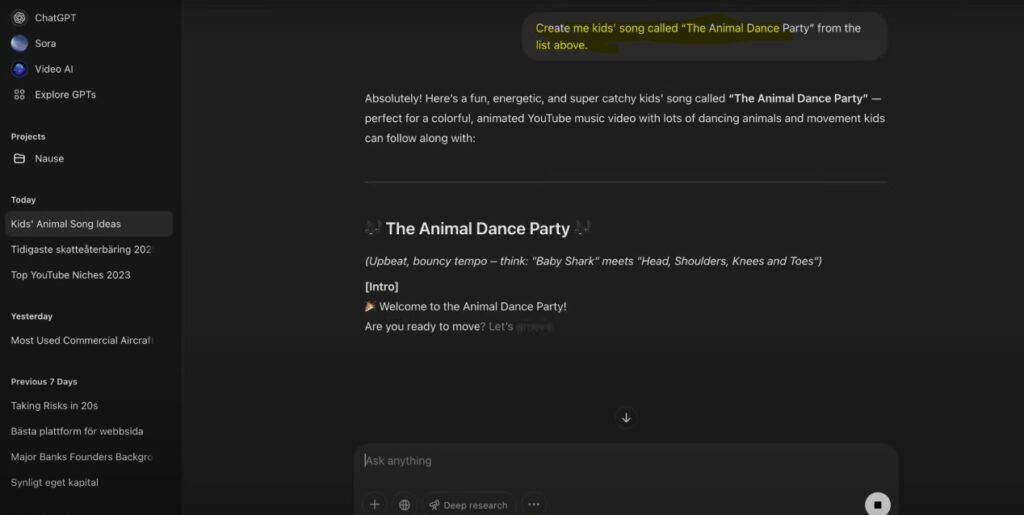
Paste each prompt into Hilu and let it generate a short animated clip.

Repeat this process for each lyric line. Then download all clips.
Step 5: Edit the Video Using CapCut
- Open CapCut (desktop or web).
- Create a New Project.
- Import all your animated clips and your song.
- Match each animation with the correct lyric section.
- Set:
- Resolution: 1080p
- Frame Rate: 60 fps
- Export the final video.
Step 6: Make a Stunning Thumbnail with Pixels AI
- Visit pixelai.art (first month is $1).
- Prompt example:
“Cartoon thumbnail of happy animals dancing in a jungle, vibrant colors, for a kids’ YouTube video.”
Pick the best one, and download it.
📈 Skip the Wait: Start Monetizing Today
YouTube requires:
- 1,000 subscribers
- 4,000 watch hours
⚡ If you want to earn from day one, buy a pre-monetized channel from Tick Accounts.
💼 Want Personalized Help?
If you’re serious about making this work, check out my 1-on-1 YouTube Automation Program.
I’ve helped creators (even a 16-year-old in Florida) go from zero to $1,000/day using this exact method.
🎉 Final Thoughts
You’ve just learned how to:
- Generate song ideas
- Create music and animations using AI
- Edit a full video
- Build a YouTube income without recording a thing
Now it’s your turn. Start today, and let AI do the heavy lifting.
✅ Quick Checklist for Your First Video
- ChatGPT: Song Idea & Lyrics
- Suno AI: Music & Vocals
- Hilu AI: Animated Scenes
- CapCut: Edit Your Video
- Pixels AI: Create Thumbnail
- Upload to YouTube & Repeat